How to boot Windows 8/8.1 in safe mode
3. Booting from a System Recovery CD/DVD – works only in Windows 8
In Windows 8, but not in Windows 8.1, you can create a system recovery CD or DVD (you can search for “file recovery” in the Start screen to launch the backup tool from Microsoft).
You can now boot your PC with the system recovery disc: you are asked to choose your keyboard layout. Press the layout you want to use or, if you want to browse through the available options, press “See more keyboard layouts” until you find the one you want to use.

Then, the “Choose an option” screen we already met before is shown.

From here on, the steps are identical to those shown for method 2.
4. Booting from a System Recovery Memory Stick
In Windows 8 and Windows 8.1 you can use the Recovery Media Creator to create a system recovery drive on a USB flash Drive (search for “recovery” in the Start screen).

Boot from the USB memory stick and follow instructions from previous method 3.










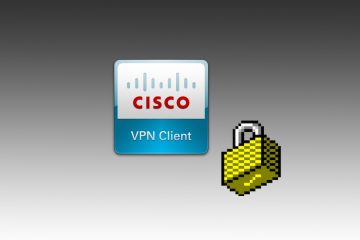
No Comment