
Microsoft Office: problems opening Internet attachments
Fix the “cannot open or save any more documents because there is not enough available memory or disk space” error when opening Office files from the web
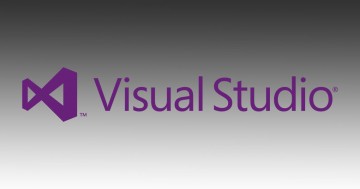
Microsoft Visual Studio 2015 offline installer
Visual Studio 2015 is a Microsoft product integrating developer productivity tools, cloud services, and extensions to create great apps and games for the web, Windows Store, the desktop, for Android and iOS. The main changes from the previous version in 2013 are: product setup, now componentized sign in across multiple Visual Studio

Microsoft Products – End of support timeline
Below is the timeline of the support lifecycle for the major Microsoft products. There are two types of end of support, mainstream and extended: after the first one, no more operating system Service Packs will be released, while the second one marks the end of the release for the more important security updates, which are

Windows 10 Technical Preview – March 2015 offline ISO

Microsoft Outlook: backup and restore data
You may need to transfer e-mails stored in Microsoft Outlook from one PC to another, or to restore them on the same PC once reinstalled the OS. In this process, you may notice (maybe too late) that after migrating something has been lost: address book, autocomplete, e-mail accounts, signatures, etc… Well, in
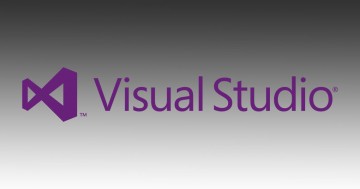
Microsoft Visual Studio 2012/2013 Update: offline installer
On 12nd November 2014, Microsoft released Visual Studio 2013 Update 4 RTM: the details are available here. The entire update package is about 5.8 Gb, and Microsoft does not provide an offline installer. If you have several developers and they need to install this update on their PCs, it can be useful to download the

How to reset Word 2007/2010/2013 settings without reinstalling
If you have a generic Microsoft Word 2007/2010/2013 problem, or you just changed your default font, borders and/or page size and you can’t remember how to undo those changes, you can easily reset your settings back to default by deleting some files. Please follow these steps: Close Word application; Delete



