Website testing on Internet Explorer using a Mac
Website testing
After building a website, you need check its visual rendering and functionality on main desktop and mobile browsers. When you are working on Microsoft operating system-based machines it’s easy: just install the browser and test your website, but this is not so easy for Mac users who want to test their website on Internet Explorer.
A bit of history
For a 1997 agreement between Apple and Microsoft, Internet Explorer was the default browser on Mac OS in 1998 since 2003. On 13rd of June 2003, Microsoft announced plans to discontinue the development of Internet Explorer for Mac. Support for Internet Explorer for Mac finally ended on 31st of December 2005. The latest official version available is 5.2.3, but this version is no longer executable on OS X Lion (10.7), which no longer supports PowerPC applications.
Solution using a Virtual Machine
The best solution to perform your test on the popular Microsoft browser is to install one of the virtual machine platforms listed below:
The virtual machine files are available on the site Microsoft Edge Dev (BETA). Before downloading, you can choose preferred browser and Microsoft operating system versions.
Solution using Boot Camp
The latest Mac OS X versions provide the “Boot Camp Assistant” application” to allow an easy installation of a second operating system on your Mac. As shown in the image below, you will need:
- an ISO image of the operating system that you would like to install
- an USB flash drive, with enough free space for the operating system’s image
Solution using Wine
Another solution is to use Wine to install an Internet Explorer version of your choice. This option is not recommended for dummy users, and it is reported just to be thorough.





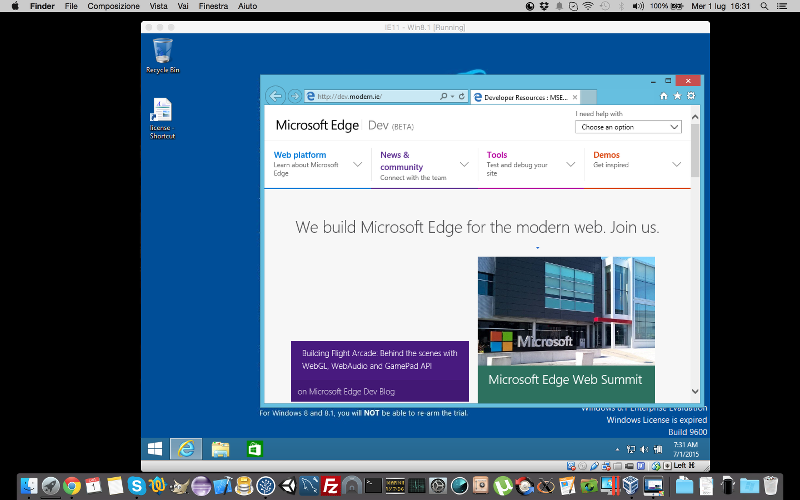
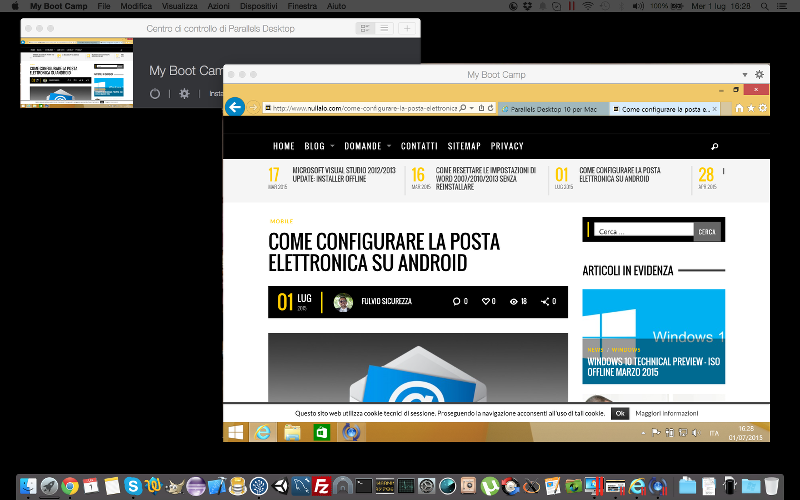
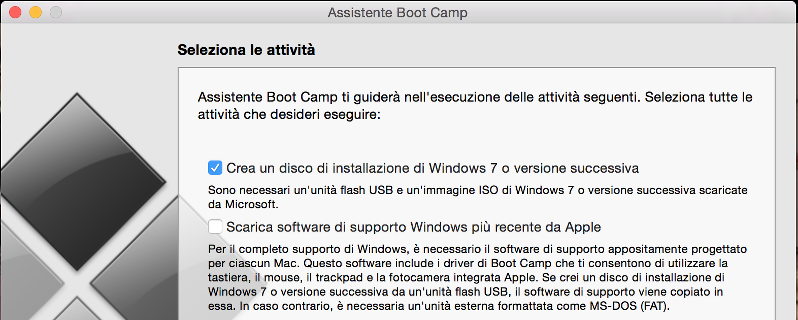


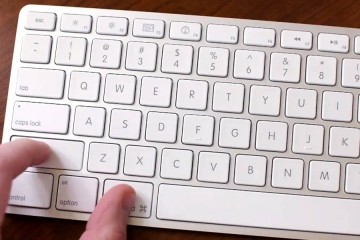

1 Comment
you may just download internet explorer for mac version 5.0
http://www.oldapps.com/mac/internet_explorer.php?old_internet_explorer=9
maybe it’s not supported by Microsoft anymore but who needs support 😀 it is working fine on mac